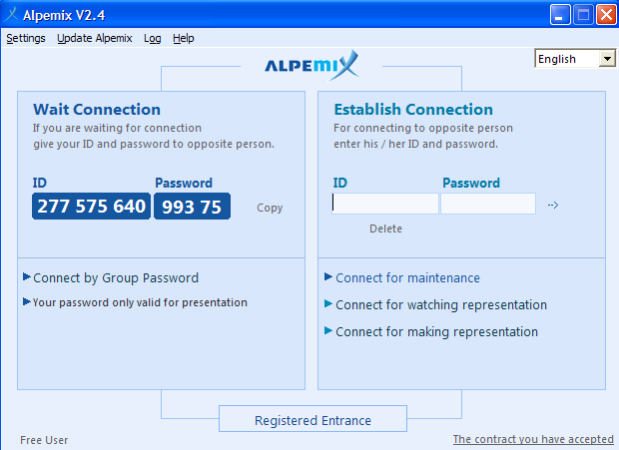Alpemix 2.9
Free Version
Publisher Description
Alpemix is a remote control, desktop sharing and file transfer software.
It works behind any firewall and NAT proxy.
It doesn't require installation or specific settings adjustments.
For connect to another computer just run Alpemix on both machines.
And enter ID and password number of other machine.
Than you will connect to this machine immediately.
Situations suitable for usage
Support and maintenance:
You can help your customer, family, friends having problems with their computers by connecting them remotely.
No need for opposite person to make and setting or having technical knowledge.
Education, Presentation, Meeting:
You can discuss on a computer at the same time with your team friends at different places and make presentations.
You can make a demo of your product from your computer for your customers.
You can give remote education to more than one people at the same time regarding an issue you are ecpertized in.
Intercorporate Usage:
Provides the chance for text messaging, audio communication, file transfer between all staff of your company.
Provides chance for joint studies on projects for your staff at different places.
Your staff can easily get support from your data processing staff even about different issues.
About Alpemix
Alpemix is a free software published in the Helpdesk & Remote PC list of programs, part of Business.
This Helpdesk & Remote PC program is available in English, French, German, Italian, Turkish. It was last updated on 23 April, 2024. Alpemix is compatible with the following operating systems: Windows.
The company that develops Alpemix is Teknopars Bilisim. The latest version released by its developer is 2.9. This version was rated by 1 users of our site and has an average rating of 4.5.
The download we have available for Alpemix has a file size of . Just click the green Download button above to start the downloading process. The program is listed on our website since 2015-12-17 and was downloaded 896 times. We have already checked if the download link is safe, however for your own protection we recommend that you scan the downloaded software with your antivirus. Your antivirus may detect the Alpemix as malware if the download link is broken.
How to install Alpemix on your Windows device:
- Click on the Download button on our website. This will start the download from the website of the developer.
- Once the Alpemix is downloaded click on it to start the setup process (assuming you are on a desktop computer).
- When the installation is finished you should be able to see and run the program.